Hello World! Little Jonathan’s First Reverse Engineering Before I was knee high to a grasshopper as a kid in Minnesota my dad, a mechanical engineer by education, did a bad, bad thing he would occasionally regret. He taught me how to take things apart… When I was a few years old, I approached my grandfather […]
Tag Archives: iOS
Tutorial: iOS Reverse Engineering Part I: LLDB
- Thursday, 02 July 2015 21:26
- Written by Jonathan Saggau
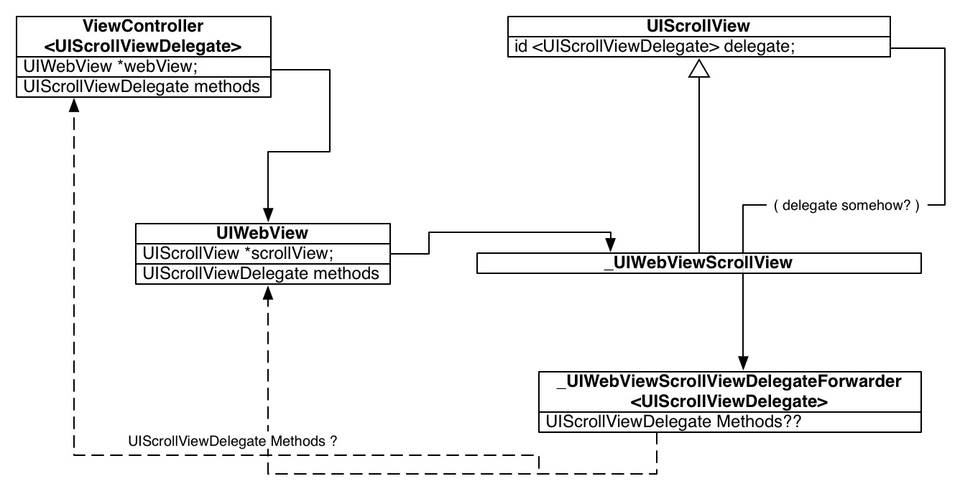
Tutorial: iOS Reverse Engineering Part II: class-dump & Hopper
- Thursday, 02 July 2015 21:25
- Written by Jonathan Saggau
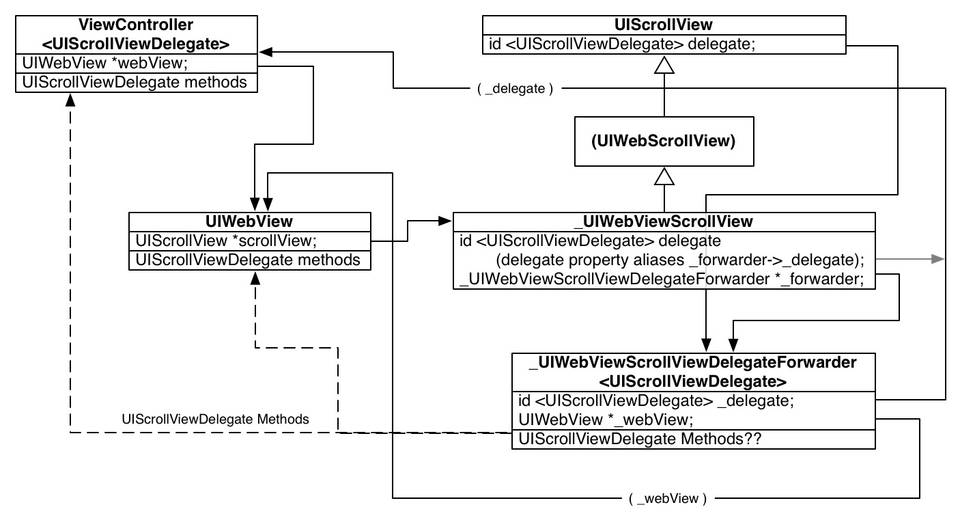
In the previous tutorial you used LLBD to gain insight as to whether and how you might become the delegate of UIWebView‘s scrollView while learning some tips and tricks for using LLDB to discover how to insert code into the UIScrollViewDelegate methods of the UIWebView without getting in the way of Apple’s implementation of the […]
Rate Limiting UITableView and UICollectionView Reloads
- Friday, 19 June 2015 23:39
- Written by Dillan Laughlin
![]()
UICollectionView and UITableView are workhorse classes on iOS. As UICollectionView and UITableView contents become more complex and dynamic in your iOS apps it can prove difficult to maintain UI state and performance, especially when dealing with dynamic layout in UICollectionView or variable row height in UITableView. Oftentimes, the simplest code path is to simply reloadData. […]
Tutorial: Auto Layout Part 2
- Tuesday, 12 November 2013 17:01
- Written by Jonathan Saggau

Using Auto Layout in Interface Builder can prove trying. While it works reasonably well when you declare constraints on simple views hierarchies, Auto Layout in IB has a couple of major limitations. As you saw in our previous Auto Layout tutorial, you cannot declare constraints across views that do not share the same superview in […]
Tutorial: Auto Layout Part 1
- Thursday, 29 August 2013 15:49
- Written by Jonathan Saggau

What is Auto Layout? Auto Layout changes the way that you create your iOS and OS X user interfaces in simple, but powerful ways. Rather than explicitly setting the origin and size of UI elements, you declare constraints between views that describe how UI elements are displayed. Constraints represent the relationship between two user interface […]